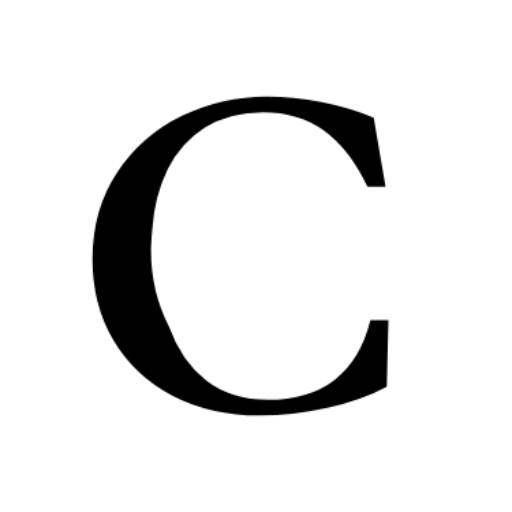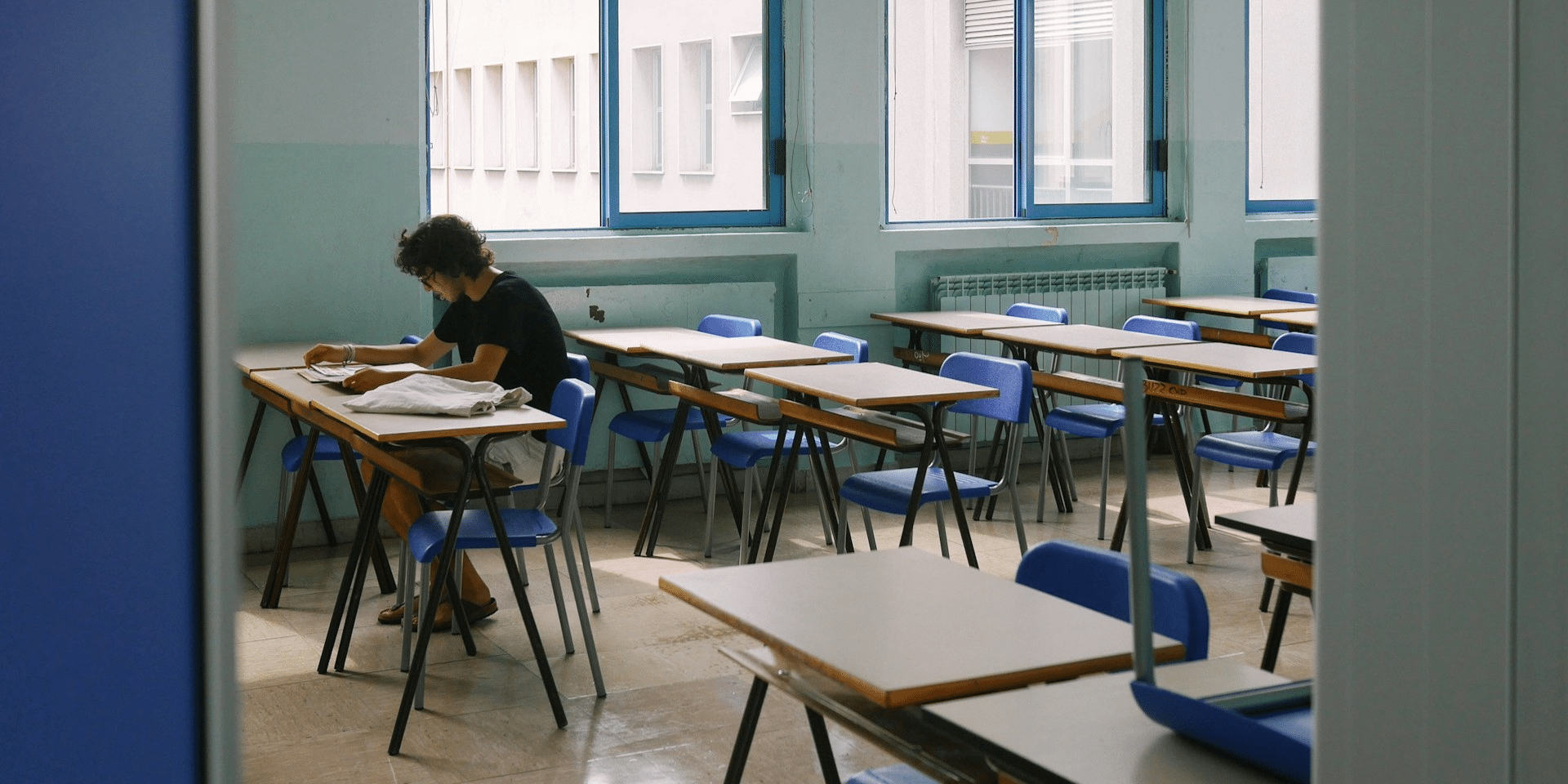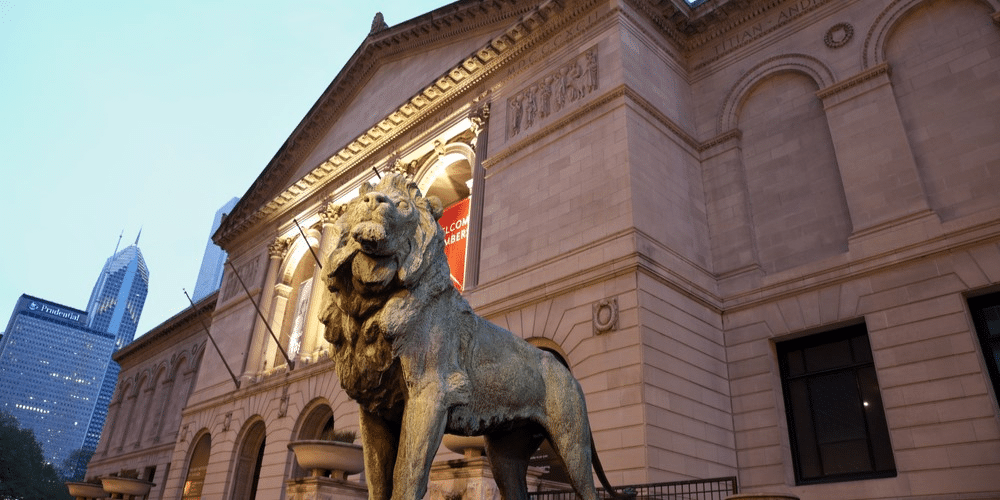By: Elviros
For many, converting to remote work has been a dream come true. No more soul-crushing commutes, limitless flexibility, and the comfort of your home – What’s not to love? This newfound freedom comes with a price, especially for one’s posture. If you’ve been dealing with neck and shoulder pain since becoming a home worker, you’re not alone.
An analysis from the American Chiropractic Association questionnaire found that 92% of chiropractors said that since the onset of the epidemic, patients with neck pain, back pain, or other musculoskeletal problems have increased. Even more sadly, research in the International Journal of Environmental Research and Public Health observed that during the COVID-19 pandemic, 41.2% of at-home workers reported low back pain and neck pain by 23.5%. While LBP did not aggravate in 47.6% of instances, neck pain was worse in half of home workers.
But don’t worry—this doesn’t have to be your new normal. You may avoid that nagging workday pain and design a home office that’s friendly to your body by including some basic ergonomic ideas and exercises.
10 Ergonomic Tips to Transform Your Home Workspace
To be honest, living rooms and kitchens weren’t exactly meant for extended hours bent over computers. Here’s how to create an ergonomic design paradise out of your home office (or any temporary workspace):
1. The Standing Revolution: To be honest, lengthy durations of sitting are not very good for the body. Invest in a standing desk or a desk converter that lets you alternate between sitting and standing all through the day.

Photo: Unsplash.com
2. Chair: Was your chair inherited from a college dorm auction? Time for an upgrade! Choose an ergonomic chair with strong lumbar support and movable elements such as armrests and seat height. Your feet should ideally be level on the floor and your knees bent at a 90-degree angle.
3. Monitor: See your monitor as a window into productivity. Arrange it exactly in front of you, at arm’s length and somewhat below eye level. This stops you from straining your neck and hunching.
4. Keyboard: Don’t set your keyboard on your lap! Your wrists should be in a position of equilibrium by a flat keyboard slightly below elbow height, therefore minimizing strain.
5. Mouse: Like your keyboard, your mouse should be laid flat on a level surface at a comfortable elbow height. For further help, think about utilizing a wrist rest.
6. Lighten Up! Working in a poorly lit area might cause squinting, which can aggravate neck pain. Make sure your workspace has enough natural light; otherwise, use a desk lamp with consistent, level lighting.
7. Patrol Posture: Consciously examine your posture during the workday. Maintain a straight posture, relaxed shoulders, and your ears in line with your shoulders.
8. Embrace the 20-20-20 Rule: Schedule frequent pauses throughout the day to get up and walk around. Take a 20-second break every 20 minutes to stare at anything 20 feet away. This little practice can help you to change your posture and greatly ease eye strain.
9. Pillow power: The right pillow can make a big difference in supporting your neck while you sleep. After trying a few, I found the Elviros Cervical Memory Foam Pillow to be really helpful for spinal alignment, improving my sleep as a back and side sleeper. The adjustable height and 2-in-1 design let me switch between an orthopedic and regular pillow based on my needs. The ergonomic shape reduces neck pressure and supports the natural curve of the neck. Plus, it’s certified by CertiPUR-US and OEKO-TEX. If you’re dealing with similar issues, it’s worth a try.
10. Hydration: Muscle tension—including that in your neck and shoulders—can be triggered by dehydration. Having a reusable water bottle at your desk can help you to remain hydrated all through the day.
Extra tips
11. Invest in a Good Headset: Using a headset may help prevent neck pain if you spend a lot of time on the phone by keeping your head in a neutral posture.
12. Avoid Working in Bed: Although enticing, working from bed might seriously compromise your posture. To maintain a more ergonomic posture, if necessary, make use of a lap desk and supporting pillows.
Move It or Lose It: Relief Exercises
While ergonomics is important, occasionally additional care is required. Throughout your workday, do these easy exercises to help relieve tense muscles and avoid pain:
1. Neck Rolls: Roll your head gently in a circle five times forward and five times backward. Several times during the day, repeat this exercise routine.
2. Shoulder Shrugs: Lift your shoulders to your ears, maintain the position for a little while, and then let go. Repeat this exercise 10 times.
3. Arm Circles: Make small circles with your arms, forward and backward, for 10 repetitions in each direction.
4. Lateral Neck Stretch: Bring your ear closer to your shoulder by tilting your head to one side. Spend fifteen seconds holding then repeat on the opposite side.
5. Chest Opener: Opening your shoulders, softly press your chest forward by interweaving your fingers behind your back. Spend fifteen seconds holding then releasing.
6. Chin Tucks: Tuck your chin down and back, resulting in a “double chin.” Hold for 10 seconds, then do so 5 times.
7. Wall Angels: Stand with your back to a wall, gently raising and lowering your arms as if forming a snow angel. Repeat 10 times.
8. Resistance Band Pulls: Using an elastic band, pull the band apart while keeping your arms straight out in front of you. Do 3 sets of 10 repetitions.
Your Pain-Free Remote Work Journey Begins Now
You may make your home office more productive and less of a pain spot by adopting these easy ergonomic exercises and recommendations into your daily routine. Recall that little adjustments may result in significant increases in your general quality of living. Give your comfort and health priority; you’ll find yourself more concentrated, motivated, and effective. Take control of your workspace and begin enjoying a pain-free remote work experience.
Published by: Martin De Juan